The Sensitivity Toolkit
TUCK TORNADO
SOLVER SENSITIVITY
Installation Instructions: Windows
- Download SolverSensitivity.zip. Create a directory in your My Documents folder and give it a meaningful name (e.g. Sensitivity) and save the file in that folder. Right click on the file and extract SolverSensitivity.xlam to the directory.
- Right-click on SolverSensitivity.xlam and click the Properties option. If there is a button on that menu marked Unblock then click that button and then click Apply.
- Check the security setting for your copy of Excel. Click File | Options | Trust Center | Trust Center Settings and then make sure the checkbox for Trust access to the VBA object model is checked. Click OK.
- Install Solver Sensitivity. Click File | Options | Add-Ins. At the bottom of the right pane is a dropdown box and Excel Add-ins is usually selected as the default, else select it. Click the Go... button. Click the Browse... button and navigate to where you stored SolverSensitivity.xlam. You will be asked if you would like to copy the file to your Addins folder, click No. Click OK.
- Restart Excel. Solver Sensitivity should now be available under the Sensitivity Toolkit submenu of your Add-Ins menu.
Installation Instructions: Macintosh
- Download SolverSensitivity.zip. Create a directory in your My Documents folder and give it a meaningful name (e.g. Sensitivity) and save the file in that folder. Right click on the file and extract SolverSensitivity.xlam to the directory.
- Check the security setting for your copy of Excel. Click Excel | Preferences | Security and then make sure the checkbox for Trust access to the VBA project object model is checked.
- Install Solver Sensitivity. Click Tools | Excel Add-ins.... Click the Browse... button and navigate to where you stored SolverSensitivity.xlam. You may be asked if you would like to copy the file to your Addins folder, if so, click No. Click OK.
- Restart Excel. Solver Sensitivity should now be available under the Sensitivity Toolkit submenu of your Add-ins menu. The Add-ins menu will be on the Workbook's menu line.
Support
The Sensitivity Toolkit is free software, but we cannot offer any promise of support. We will try and answer questions about the Toolkit and give advice, but be advised that there may be a considerable delay before we can respond. Please direct all inquires to: sensitivity.toolkit@dartmouth.edu.
Toolkit Authors
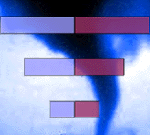
For details and examples of how to conduct sensitivity analysis with Excel, visit the web sites for these books:

Business Analytics: The Art of Modeling with Spreadsheets, 5th Edition, 2017

Optimization Modeling with Spreadsheets, 3rd Edition, 2016
Both of these volumes are now available from Wiley in hardcover.